Openfire5.0.3
Openfire is a real time collaboration (RTC) server licensed under the Open Source Apache License. It uses the only widely adopted open protocol for instant messaging, XMPP Openfire is incredibly easy to setup and administer, but offers rock-solid security and performance.
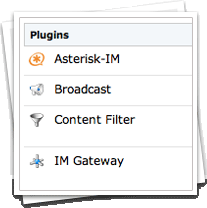
As the year draws to a close and the holiday season surrounds us with warmth and joy, I wanted to take a moment to look back at what an incredible journey 2025 has been for the Ignite Realtime community.
This year we’ve seen so much activity, innovation, and collective effort across our projects and forums. From major releases to exciting technical explorations, the contributions from developers, documenters, testers, and users have reminded me (time and again) what makes this community special.
Looking back through the year’s blog posts and discussions, a few moments stand out:
- Openfire 5.x Series: We welcomed multiple releases within the 5.0 line. From the early beta builds to the full releases of Openfire 5.0.0 and 5.0.1, to the stability-focused 5.0.2 and most recently 5.0.3. These milestones are the result of countless hours of debugging, testing, and refinement.
- New Features & Plugins: Several new features and plugins made their way into our ecosystem, like the Push Server plugin and advancements in XEP-0483 for HTTP Online Meetings, expanding what’s possible with our projects.
- Smack Community Progress: The continued evolution of Smack was marked by the 4.5.0 Release Candidate, giving developers an even stronger foundation for building XMPP clients.
- Broadening Perspectives: Insightful posts on interoperability, WebRTC audio/video integration, and real-world use cases highlighted the vibrant technical discourse happening here.
- Community Recognition: It was also wonderful to celebrate achievements beyond our own projects - like members being elected to roles within the broader XMPP Standards Foundation.
All these efforts show not just code being written, but ideas shared, challenges overcome, and friendships formed along the way. What’s especially meaningful to me isn’t just the software we build, but how we build it: together. Whether it’s through lively technical threads, helping a newcomer in chat, or sharing a blog post that unpacks a tricky feature, this community genuinely embodies open collaboration.
The forums, blogs, and group chats are more than repositories of knowledge - they’re where we connect, learn from one another, and celebrate each success together.
So, as we step into the holidays and prepare for the new year, I want to express my deepest gratitude:
![]() Thank you to every contributor, big or small, for your time, passion, and patience.
Thank you to every contributor, big or small, for your time, passion, and patience.
![]() Thank you to those who reported bugs, wrote documentation, asked questions, or helped others find answers.
Thank you to those who reported bugs, wrote documentation, asked questions, or helped others find answers.
![]() And thank you to every user who deploys, experiments with, or builds on Ignite Realtime software: you give our work purpose.
And thank you to every user who deploys, experiments with, or builds on Ignite Realtime software: you give our work purpose.
Here’s to 2026! May the coming year bring even more collaboration, innovation, and joy. Whether you’re building a new feature, solving a tricky XMPP problem, or just dropping into the group chat to say hello. We’ll be glad to see you there!
Wishing you all a happy holiday season and a wonderful New Year!
The IgniteRealtime community is happy to announce a new release of its open source, real-time communications server server Openfire! Version 5.0.3 brings a number of stability improvements and bug fixes. Notably, a number of improvements were made to Multi-User Chatroom (MUC). Please refer to the full changelog for more details.
You can obtain the new version of Openfire for your platform from its download page. The checksums for the binaries are:
a08493cb19bef6dd2b51ebe88d4ffd121553e2e4473ddbecf94f5ff350e367aa openfire-5.0.3-1.noarch.rpm
3dd1e9de84d6b177f3b890bea7d6cd88359698bd82c2e656d4b937a8ef7af96e openfire_5.0.3_all.deb
b3674baa3ab53a1f61db8846c3cdd16ce211917c4df3cee2d4a46fbba265ea76 openfire_5_0_3.dmg
cfabc92ab9e473e71f42ec40533a5d4ae7a9c1dc5ebd060784ce434ae1ba6c12 openfire_5_0_3.exe
fb13bd4e0aff7bd6cc16d78e6f2c35d8b59a95e4f4f886d353265306f151ec45 openfire_5_0_3.tar.gz
dcad510a8a7fda677b07281d08ebb29017555944eeb41c98fb4f38c743a341c4 openfire_5_0_3_x64.exe
0ee9a0837e75b785a40653f78b94a900431067f8a9d2bac5104d2971c46a9779 openfire_5_0_3.zip
For those of you that enjoy metrics, here’s an accounting of 5.0.2 release artifact downloads.
| Name | OS | Downloads |
|---|---|---|
| openfire_5_0_2_x64.exe | Windows 64bit Launcher | 13,250 |
| openfire_5_0_2.exe | Windows 32bit Launcher | 8,906 |
| openfire_5.0.2_all.deb | Linux Deb | 8,171 |
| openfire_5_0_2.zip | Zip binary | 6,895 |
| openfire_5_0_2.tar.gz | Tar.gz binary | 6,331 |
| openfire-5.0.2-1.noarch.rpm | Linux RPM | 6,004 |
| openfire_5_0_2.dmg | Mac | 4,868 |
| Total | – | 54,425 |
We’d love to hear from you! Please join our community forum or group chat and let us know what you think!
For other release announcements and news follow us on Mastodon or X
Helping Dutch Healthcare Speak the Same Language with XMPP
The XMPP Standards Foundation (XSF) has put out a call to action: it’s time for the community to help make secure, interoperable chat a reality - especially in healthcare. Here at Ignite Realtime, we’re excited to support this effort. Our projects, such as Openfire and Smack, provide powerful building blocks to explore what’s possible for Dutch healthcare communication.
Building Blocks for Dutch Healthcare Messaging
Many of the features mentioned in the XSF’s call to action (such as attachments, group chat, and read receipts) are already available in our projects, providing a strong foundation for exploring messaging workflows. Openfire offers a scalable XMPP server with a flexible plugin system, while Smack, a modular Java library for building clients on Android, desktop, or other platforms, makes it possible to experiment with custom client-side solutions. Together, these tools allow developers and organizations to prototype, test, and explore how messaging could work in Dutch healthcare contexts.
How Our Community Can Contribute
Even though the Dutch healthcare chat standard is still being finalized, there are ways to explore and prepare for it using projects such as Openfire and Smack:
- Develop Proof-of-Concepts (PoCs): It’s possible to build early prototypes of messaging solutions to explore how the new standard might work in practice. Many core specifications are already implemented in our products, so prototypes can focus on workflow and interoperability rather than reinventing basic features.
- Experiment with Custom Functionality: The modular architectures of projects like Openfire and Smack make it possible to create custom plugins, extensions, or client features to test new communication ideas. Resources and examples from the project repositories can help get started.
- Explore Security and Privacy Configurations: By building prototypes, setting up test environments, or simulating messaging workflows, the community can experiment with authentication, encryption, and access control setups to see how patient data could be protected under the new standard.
Let’s Build a Connected Dutch Healthcare Community
Projects such as Openfire and Smack give us the building blocks to explore messaging that’s secure, reliable, and ready for the future. By experimenting, prototyping, and sharing insights, the community can help ensure the new Dutch healthcare chat standard meets real-world needs from day one.
And since the Ignite Realtime Foundation is a Dutch stichting with local contributors and partners, we like to think of this as more than just coding - let’s discuss the possibilities over a stroopwafel sometime!
For more information and to join the conversation, visit Ignite Realtime and introduce yourself in our community at disource.igniterealtime.org. Together, we can help Dutch healthcare teams communicate better and build a strong, collaborative XMPP ecosystem in the Netherlands.
For other release announcements and news follow us on Mastodon or X
The IgniteRealtime community is happy to announce a new release of its open source, real-time communications server server Openfire! Version 5.0.2 brings a number of stability improvements and bug fixes.
Notably, it addresses a recently identified security vulnerability, identifies as CVE-2025-59154. The issue allows for potential identity spoofing via unsafe Common Name attribute parsing. It is mostly applicable to what we perceive to be niche use-cases of Openfire. Please read the full security advisory for more information.
Openfire 5.0.2 is a bugfix release, with various bugfixes and improvements. Of particular interest to some will be the improvements made to the SystemD-based scripts (used in many Linux environments), which remove a few annoyances that were introduced in Openfire 5.0.1. Please refer to the full changelog for more details.
You can obtain the new version of Openfire for your platform from its download page. The checksums for the binaries are:
4e907c615b3a19af0a1b5ab68ae24825b737496f9cf1715c9feafe8f909086da openfire-5.0.2-1.noarch.rpm
21271a6f22895852e50712236c45c7d213430171d5a3178474b8398f036ac07a openfire_5.0.2_all.deb
06794a12acdd8f23ca3c40fcd7af1677d8108b4b23bb72424c2751b30cfb3d14 openfire_5_0_2.dmg
c1e830b5e016d0bcff40005cc7bb14c846fe0ec26fc5a3fc967c30e5b6d2e356 openfire_5_0_2.exe
c84ca15cd470d3233add97c852c738eb373859dc9968ad34ec581725164c8114 openfire_5_0_2.tar.gz
98b5cf96326c668efb18cd9347b808a5ef85162b4a0b703aaf8e29d82cc6c727 openfire_5_0_2_x64.exe
8e09ca3dc7fb84b116ce95d10bfa3ff045708cdac4b23bd3d78ccf318e8742d8 openfire_5_0_2.zip
We’d love to hear from you! Please join our community forum or group chat and let us know what you think!
For other release announcements and news follow us on Mastodon or X
Recently, Guus and and I co-authored XEP-0483: HTTP Online Meetings. I have just finished implementing the XEP across three Openfire plugins (ofmeet, galene and orinayo)
I also implemented it in the client olmeet plugins for both spark and conversejs.
So what’s the benefit?
Both spark and pade can now:
- auto-discover what audio/video conferencing service is available and configured in Openfire (jitsi, galene or broadcastbox),
- request for a web app URL and use it to
- invite others to the meeting. If their client supports XEP-0483, the web app will be opened in the client otherwise, it will be opened in the desktop web browser.
- fallback on a static base URL configured in client if their XMPP server does not yet support xep-0483.
For other release announcements and news follow us on Mastodon or X